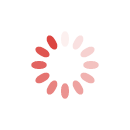How to Use AI as Your Work Assistant (Even If You're Not in Tech)
Remember when knowing how to use Email made you "tech-savvy"? Today, AI is the new must-have skill and no, you don't need to be an IT expert to use it.
AI can be your virtual work assistant. Think of it as a colleague who never sleeps, doesn't mind repetitive work, and gives you great drafts in seconds.
Let's explore how you can make AI work for you, even if you're not a tech person.
Why AI Matters at Work (Even in Non-Tech Roles)
You must have heard terms like "Prompt Engineering", well it's not as fancy as it sounds. Prompt Engineering is the art of asking the write questions to AI in order to get the best answers.
AI has already quietly become a part of everyday workflows at most businesses. From marketing and HR to operations and customer service, AI is showing up everywhere.
Why? Because it helps you:
-
Work faster and smarter
-
Skip the boring, repetitive tasks
-
Get unstuck creatively
-
Keep up in a fast-paced world
And for women who've taken a break or are transitioning careers, AI is a powerful tool you can use for free. You don't need a tech degree. Just curiosity, a bit of research, and access to free online courses with certificate options that can help you get started.
In fact, several platforms now offer free online courses and online courses in India that teach AI basics for beginners, making it even more accessible.
5 Ways You Can Use AI as Your Work Assistant
1. Write Better Emails, Faster
Tired of staring at a blank screen? Let AI give you a starting point. Tools like ChatGPT or Grammarly can:
-
Draft follow-ups
-
Rewrite long messages into crisp emails
-
Suggest subject lines
Try this prompt:
"Write a polite follow-up email to a client who hasn't responded in 5 days."
2. Summarize Meetings or Documents
Instead of going through 10 pages of notes, AI can quickly:
-
Summarize calls
-
Extract action points
-
Turn notes into to-do lists
Tools like Notion AI, Otter.ai, and Google Docs AI make this super easy.
3. Manage Customer Interactions
Whether you're in customer support or sales, AI can help:
-
Draft responses to common queries
-
Adjust tone (friendly, formal, apologetic)
-
Translate messages if needed
Use it to say: "Make this response to a customer sound warmer but still professional."
4. Create Content on the Fly
Need to write a LinkedIn post or design an Instagram graphic?
AI can assist with:
-
Captions, hooks, and hashtags
-
Blog outlines
-
Visuals using Canva's Magic Design or DALL·E
This is a game changer for freelancers, marketers, and founders. Many online courses in India are now teaching content creation with AI, and some even offer free online courses with certificate options.
5. Plan Your Day Like a Pro
Feeling overwhelmed with tasks? Use AI to:
-
Organize your calendar
-
Create project timelines
-
Break big goals into small steps
Tools like Motion, ClickUp AI, and Notion can help you focus without burnout.
Do I Need a Tech Background for This?
Not at all. If you can write a WhatsApp message, you can use AI.
Most AI tools are designed for the average user. You type in plain English, and the AI responds. No coding. Just you, your task, and a tool that you can talk to like a real person and is eager to help.
A few free tools to get started:
-
ChatGPT (OpenAI): Writing, brainstorming, summaries
-
Grammarly: Better emails, tone check
-
Canva AI: Design help for non-designers
-
Notion AI: Notes, summaries, plans
-
Perplexity AI: For fast, research-backed answers with sources
-
Gemini: Google's free AI assistant
Don't know where to start? Enroll in one of the free online courses available across India. These online courses in India are perfect for those who want hands-on learning and practical demos and some even offer certificates you can add to your resume.
Start Small. Practice Makes Progress.
You don't need to master everything at once.
Start with one thing: email writing, summarizing notes, or brainstorming ideas. Once you get comfortable, you'll naturally start using AI for more.
Fun prompt to try: "Plan a weekly meal schedule with simple vegetarian recipes."
The more you play, the easier it gets.
You Don't Need to Be in Tech to Stay Ahead
The best part? AI levels the field.
Whether you're restarting your career, freelancing, managing a team, or exploring remote jobs, knowing how to use AI gives you a real edge.
And if you're looking to upskill, find support, or explore flexible roles:
-
👉 Join the Glow & Lovely Career Community on SHEROES
-
👉 Get certified and work remotely in leading corporates with MARSbySHEROES
-
👉 Keep learning. AI is changing fast, and you're never too late to begin
Because AI isn't the new tech anymore. It's about progress and showing up with smart tools on your side.