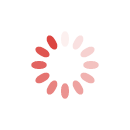6 Strategies To Manage Your Dirty Email Account
It is a pleasant morning, but you walk up to your office drenched in the Monday blues. Once on your desk, you open the mailbox to check if there is any important mail. But much to your despair you see a lot many than you had anticipated. Worse, you can't figure out which ones are to be seen on priority. You have other tasks to complete too. Meeting invites and pings on the instant messengers are adding up to your frustration.
Has this ever happened to you?
People dealing with volumes of mails every day like notifications mails, approval mailers, updates, carbon copied mails, promotion mails, so on and so forth, will be able to relate to what I am trying to emphasize on.
According to a research carried out by the McKinsey Global Institute, on an average, more than one-quarter of a worker's day is spent answering and reading emails. It also says, in most of the corporate jobs, email is the second-most time-consuming activity for workers, after the role-specific tasks.
Tell me, honestly ladies, how many of us, actually take time out from our schedule and manage our mailbox?
We can't see the rooms dirty, we can't stand an unorganized kitchen, nor can we enter into a bathroom that is not kept clean. Then how can we keep our mailbox, which is the most useful communication tool at the workplace or in business, clumsy?
Once we are on our desk, one of the first things we open is our mailbox. Looking at the number of mails, unopened, unresponded, spams mixed with important mails from the upper management etc, leads to irritation and hence you start your day with negativity.
Following are a few strategies on how you can manage your mailbox and get the maximum out of it.
Strategy 1: Explore your mailbox like its a new mall!
With the advent of a number of mailboxes these days, we have plenty to choose from. But if you are working somewhere, you will have to stick to the one, that the organization has chosen for you.
Most often, we tend to miss out or completely ignore the tour proposed by the tool, when we first open it. It is like a promotional sale that a sales executive offers you when you enter a new store. If you ignore it, it might be your loss.
There are many salient features of our mailboxes. To name a few basic ones such as integrations with the to-do lists, reminders and flag set up, auto-replies when absent, the signature set up, drafts of the emails, mail desktop notification, mail mobile applications that can be reused without even typing a word, forming a distribution list and many more.
There are other unique features of Microsoft outlook like adding a voting button to emails, sending request forms, meeting invitations, read and delivery recipient, delay or scheduled emails, saving the message as an attachment, ability to view a person’s calendar and many more.
Why miss out on the best deals, when they are at your fingertips! Go ahead and take a tour of your mailbox and get amazed.
Strategy 2: Your mailbox is no different than your kitchen, decorate and organize with labels, folders and categories
As you grow in the industry, your inbox essentially becomes the central hub of your workflow. You might have various mails coming in your inbox, just like various materials we get into our kitchen, but how you keep them organized is your talent.
How frustrating it is when you desperately need a masala to put in your sabji before it's too late but you don't find it. This also is the case when your manager, out of nowhere, has asked you to forward your project and has only 5 mins to review it, but all you end up doing is fiddling with your mailbox in order to find it.
Your mailbox has many options so that you can prioritize, group, sort and file messages. This way you won't miss out on any important mails. Create and name the folders like ‘important’. Also, you can set rules in some specific mailbox like microsoft outlook. Do this sorting activity today itself and feel the aroma of the masala, err...I mean the beauty of your mailbox.
Strategy 3: Not everything has to be in the mail
Like the CEO of Linkedin Jeff Weiner says: “If you want to receive fewer emails, send fewer emails.” Even though the mailbox is a communication tool, it does not mean you have to use it full fledgedly. There are alternatives for communication. You can always use your instant messenger or as simple as walk upto the desk of your colleague and talk it out. Send mailers only when absolutely necessary. In case you want to keep a written communication, approval, MOM (minutes of meeting), sending mail makes sense. Also, the work done by directly talking to a person is much faster and also builds up your relationship with others.
This way you are able to reduce the amount of exchange of mails.
We have all seen some people replying to the entire audience in CC, by selecting the option of ‘reply all’. Make sure you send the mail to only those people who are expecting your reply and not to the whole crowd. There might also be few empathetic people in your office, who would reply a single “welcome”, “thanks”, “Take care”, copying the entire audience. If you are one of them, that's very kind of you, but the other audience won't really appreciate it.
Strategy 4: Create template replies which you would need to send very often
Be it a junior associate, mid-level executive, senior manager or a freelancer, everyone would need to reply an acknowledged mail. If you don't reply, the sender would keep taking follow ups as he is not sure if you have taken a note of his/her mail.
Hence, the best way to reply and maintain the mailbox is by replying immediately, without procrastinating it but with a pre-set template, signature or a common message body.
This will reduce your typing time, typing mistakes and you won't even feel lazy about writing the entire message all over again. Do use the keyboard shortcuts for faster operations.
Strategy 5: Unsubscribe from unwanted promotional emails
There are many promotional mails from different companies that keep hitting your mailbox. In spite of marking them as spam or deleting and adding the space in the trash, why not unsubscribe right away?
The action would certainly take up some time from your busy day, but it’s once and for all. Even if you feel the urge to do it, later on, don't delay it for a second. The moment you see any mail that is not relevant to you, straightway unsubscribe (unless you feel positivity looking at the lottery mails, free dating tips and prospective life partner suggestions, free car/house offer etc).
Strategy 6: Don’t forget to archive old mails
As we keep working with our mailbox, we tend to forget that our mailbox, like any other application, has its own storage system. Mails from years or months ago would only hamper the processing of the mailbox. Hence, if you face any issue while handling the mailbox, do remember to check the last time you had archived your old emails.
You can archive the emails and organize them in different folders with the name of the time range when they had been sent to you, for later references.
So try out these strategies and comment below on how easy has your life become after using them. Do mention any other tip in case you think that could add up to the ones mentioned here.