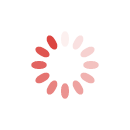Keep Your Business Disaster-Ready
Keep Your Business Disaster-Ready
Peggy Duncan
If you haven’t given much thought to how your business would recover following a tech disaster, take the rest of the day off and map out a plan. The more thought and action you put in place today will make a speedy and successful recovery more likely.
Organise your files. If you can’t find something now, you definitely won’t be able to find it in an emergency. All files everywhere are stored using a logical system that anyone can follow. Don’t just save files: organise everything and make the system make sense. Don’t store junk that should be deleted! To organise, start out with broad categories such as accounting, administrative, marketing, and break them down into subcategories. Then break down the subcategories into the next broadest and so on…always keeping like subjects together.
Don’t store junk. Before you start organising, purge first. You’ll want to avoid wasting precious time going through junk in an emergency.
Store crucial files online. Upload crucial files to an online vault on a regular basis. Or, even better, use a service such as Dropbox or Google Drive where you can set it and forget it. You can also try low-cost services such as MozyPro, Carbonite, YouSendIt, and others.
Save passwords in one place. Services such as LastPass.com will let you create a master password. You’ll list sites and their passwords, and every time you go to that site, LastPass auto-enters the password. Another option is to save passwords in a special file on your computer and in a safe. For extra security, list just enough of the password so you’ll know which one you used, and make the rest of it logical enough to memorise it, but hard to crack.
External drive for additional storage. Use an external hard drive to automatically back up selected files on your computer several times a day. Check out Hewlett-Packard’s Media Vault. It holds 300GB-500GB and is expandable to 1.2TB (that’s Terabyte – one TB equals 1,024GB!). And check out Seagate’s Maxtor at www.maxtorsolutions.com. (Test the restore function before you need to depend on it.)
Use web server for storage. If you have a website, use the server to store public files for download in case you can’t email them. My website server is a repository for files meeting planners might need to download if they can’t get to me.
Use mobile storage for the road. Store crucial files on a flash drive and always keep it with you. For added convenience, use the flash drive that fits on your key chain.
Document processes and procedures. The processes for running your business need to come out of your head and be documented. If someone else will need to take over your business, or if you’ll need to delegate any actions, it’ll be easier if you provide a roadmap. This documentation should be stored in the office and backed up online.
Organise business contacts. Instead of keeping piles of business cards, create a business database on the computer and keep this information backed up. Have everything filed logically so anyone can find it in a hurry. Make this easy with www.CardScan.com, and scan the cards you need to keep.
Use a fireproof safe. Precious files such as a passport, car title, copies of credit cards and driver’s license, etc., should be stored in a fireproof safe that’s small enough to grab and carry. To store digital files, use a fireproof safe that’s specifically designed for media.
Check your business insurance. Make sure your business insurance covers all equipment at full replacement value. (Take digital pictures of everything and store them appropriately.)
Don’t procrastinate about setting something up any longer. You never know…
Peggy Duncan is an international personal productivity expert and conference speaker based in Atlanta, Georgia USA. This is an excerpt from her book, The Time Management Memory Jogger (published by GOAL/QPC).http://www.PeggyDuncan.com
Picture Credits