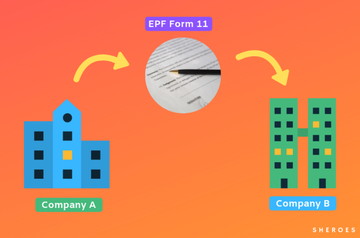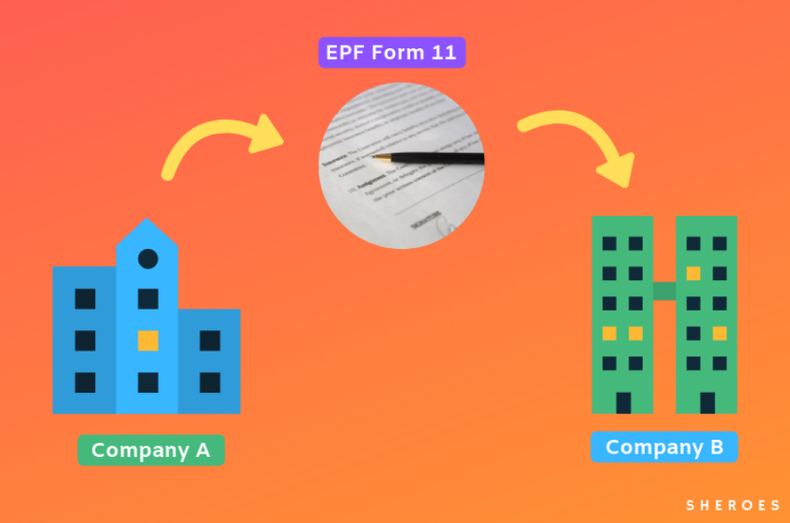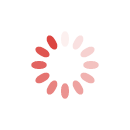Transferring Your Pf Account? - Things You Need To Know!
Let us just face it, while we switch our jobs and companies, we are more excited about the new challenges, environment, and job profile, but how many of us are equally keen to look after our PF contribution.
After all, the PF amount had been deducted as a fixed sum from your salary every month. This deducted amount plus the employers’ contribution together was put into your EPF account.
EPF savings are not only crucial in all terms but it also helps to avail a loan or aid your post-retirement fund for your expenses.
These days, when we know that job changes have become more like the norm than an exception, are we fairly conscious about the PF that stays constant throughout our career?
There might be several from us who are always updated about the same, but at the same time, there are some who are not well aware.
Hence, it is imperative to know what are the things you should keep in mind while switching the jobs, especially when it comes to the PF accounts.
When you are changing jobs and joining a new employer, you will have the option to close the old PF account or to open a fresh one.
Many people choose to transfer the old PF account funds to the new one. This idea might give an impression of a lot of paperwork, like submitting the transfer form from an old employer to the new one.
But we have good news, with the launch of an online self-service portal by EPFO, transferring your olf PF funds to the new one has become easier and hassle-free.
How Can I Transfer My PF Balance To New PF Account While Changing Jobs?
According to a leading finance website bankbazzar.com, below are the points that you need to keep in mind before you want to transfer the PF from an existing PF account.
If you have already been assigned a Universal Account Number, you can transfer funds easily. Ask your employer for UAN, if you haven’t got it.
- Go to the EPFO website at http://members.epfoservices.in/home.php and create your UAN based login ID.
- This will take you to a page where you have to enter your UAN, mobile number and details of a current employer like state, establishment number, and account number.
- Then you need to check if the account is eligible for a transfer on the EPFO site. You need to fill in the state where the employer was located and search by name or establishment number from a dropdown menu.
- After you have filled in the details, click on Check Eligibility.
- The site will then let you know if your account is eligible, or not. If it is, then you can register on the EPFO website.
- You have to submit a valid photo ID such as PAN card, Aadhaar or driving license. The website will also send a PIN to your mobile which you have to verify.
- Submitting the PIN successfully will give you a confirmation message. Continue further.
- This will take you to the EPFO Member Claims Portal, To log in you have to provide the document ID and phone number. After signing in, you can see all the options.
- Go to the top tabs and click on Request for transfer of account.
- You can now access and fill in the PF transfer form. It has three broad parts:
- First, you have to enter personal information in the first part. Other than your name and email you have to enter the IFSC code of the bank and your salary account number.
- In the second part, fill in details of your old PF account
- In part three, fill in details of the current PF account.
- The claim can be attested by your previous or current employer. It takes some time for their end to do it.
- After the form is correctly filled in, you can click preview to see if the information is correct. Or else modify.
- After ensuring all the information is correct, enter the captcha and get a PIN. Also, click “I Agree”.
- After entering the PIN, the claim transfer is initiated.
Did you know that you can Save Tax with EPF?
How Does The Auto Transfer (Form 11) Work?
For availing the auto-transfer process, once you are joining a new organization, you are supposed to furnish details in the 'Composite Declaration Form (F-11) to your new employee.
Details will comprise of your basic details, the previous UAN (Universal Account Number) if any, and previous PF number etc.
Your present employer will then enter the information you submitted in Form 11 in the employer's portal.
If the UAN is linked with Aadhaar and the bank details are verified by the previous employer, the portal will trigger an auto-transfer process. This, in turn, will transfer the accumulations against the previous PF number to the new one.
This will be followed by an SMS that will inform you, as you are the subscriber, about the proposed auto-transfer. The SMS will be sent to the registered mobile number.
However, there are below two conditions for this too,
- The employee does not request to stop the proposed auto-transfer (either online, or through the employer or at the nearest EPFO office) within 10 days of receiving the SMS, and
- The first contribution by the present employer is deposited and reconciled. Once the funds get transferred to the new PF number, a communication is sent to the employee by mobile and email.
We hope this information was helpful and the next time you switch jobs do not forget to transfer your PF. Because there is nothing sweeter than knowing that a portion of your hard-earned money is being syphoned off for your future.
What Is Form 11?
Form 11, a self-declaration form by all new joiners about her status (whether she is a member or non-member of EPF / EPS in earlier employment), at the time of joining.
Form 11, is an important declaration form which enables the provident fund department to maintain records of employees.
Why Is Form 11 Required?
On 23 Sep 2016 EPFO issued a new EPF Form 11 which is a one-page declaration form and a simplified version of the existing Form 11. It will also replace Form No. 13 when existing EPF member makes a request for transfer of his fund availing the facility of UAN. Keep it in mind that the auto transfer facility of the previous PF account would be possible only for Aadhar verified employees.
How can I get EPF Form 11?
You can Download it from the EPF website of Indian Government or you can just simply download Form 11 from here.
Initially, a foreign national coming to take employment in India were excluded from the provisions of the EPF Act. However, the rule was changed in 2008 and a qualified international worker now has to contribute to the Indian social security.
Every content of the EPF composite form 11 should be filled with utmost care especially the UAN, mobile and PF number. Do not hesitate to take the help of any senior or finance team of your organization in case of any ambiguity.
Are you Looking to withdraw your PF, here's How To Withdraw PF Online?