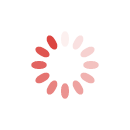Cure that E-mail Addiction
Call me crazy, but I love e-mail! And I’m tired of it getting a bum rap. I wouldn’t say I’m addicted or obsessed, but I do need it, want it, and will fight to keep it. But when I’m working on something important, I can give it up, and do–all the time.
Just about everything that happens in my business starts with e-mail. I’m rarely a day away from it, and I don’t want to be. I look forward to subject lines such as “Need a speaker for upcoming conference,” or “Would like to interview you for an article…,” and my favourite “Notification of Payment Received,” which indicates that someone has purchased something on my website.
And I just love the fact that I can respond to requests quickly and easily with so little effort and any time of day or night.
E-mail…oh yes! Bring it on!
A lot of you dread e-mail. Mostly because you’re suffering from e-mail overload. You don’t realize that the problem with e-mail overload is not the new messages coming in, but rather the mess that’s already there…those hundreds or thousands of messages packed in your inbox waiting on you.
Addiction in the case for e-mail can be defined as a compulsive behaviour engaged in spite of its harmful effects. If you’re hooked on e-mail and find yourself checking it even when you’re working on something important and need to stay focused (including sleep), you’ll have to commit to breaking the habit.
Here are some tips to cure e-mail addiction in the workplace. Specific computer steps are for Outlook, but you can apply the same techniques to your e-mail client.
· Clean out all that mess! Stop keeping junk you will never need again. Get into a meeting with your inbox and start purging, creating a filing system for the keepers, and learning tips and strategies for handling each message as you open it. If you stop using it as a database, calendar, to-do list, tickler file, or filing system, you’ll be able to keep it to one screen, and you’ll feel more in control.
· Shut your computer down. Before you start working on something important, have dinner with someone special, or turn in to get some much needed rest, shut your computer down. The less convenient it is to check e-mail, the better.
· Don’t start Outlook when your computer starts. Right-click on the Start menu, click Explore, find your Startup folder, and move Outlook out of it. If it’s a shortcut to Outlook, you can delete it, but make sure (the icon will have a bold, black arrow pointing to the right to denote it’s a shortcut).
· Make the default view in Outlook the Calendar (or Tasks). Click the Tools menu, Options, Other tab, Advanced Options, Browse, click Calendar (or Tasks), OK.
· Turn off the option of automatically checking for incoming messages. Click the Tools menu, Options, Mail Setup tab, Send/Receive, untick Schedule an automatic send/receive, OK.
· Deactivate the new message alert (the ding). Click the Tools menu, Options, Preferences tab, E?mail Options, Advanced E?mail Options. In the When new items arrive in my Inbox section, untick Play a sound.
· Cancel the New Mail Desktop Alert. In the Windows notification area (where your computer shows the time), right-click on the Outlook icon. To clear the checkmark, click Show New Mail Desktop Alert.
· Stop using a BlackBerry or PDA around the clock. People have lost their minds thumbing when they should be thinking. No matter how much I love e-mail, I don’t want to be tied to it 24/7/365.
· Turn the smartphone off and leave it in your car when you get home (if you have a personal cell phone, leave the work BlackBerry in your desk at night…don’t take it home). You will no longer talk to your spouse or co-worker with one eye on them and another on e-mail. You’ll learn to live without it, and will be more sensible when you get it back.
· You’ll also manage your e-mail better on your computer (or a PDA with Outlook…like my iPhone or BlackBerry) because you can take full advantage of Outlook’s power, and you will have access to all your stuff.
· Find something else to do. Make a list of all the things you’ve always wanted to do…focusing on things that are realistic and affordable. Create a step-by-step action plan to get some of this done, whether it’s learning something new, expanding a hobby, doing some volunteer work, and so on. Get away from the computer and replace it with something that will make you feel good.
· Establish a routine for checking. Once you ease the addiction, establish a routine that works for you. Bear in mind that your boss, co-workers, and clients want answers fast, but don’t be foolish in thinking you should be available the instant a message arrives. You are not 9-1-1. Set up a schedule for checking e-mail. For example, if you have a lot of energy in the morning and that’s when you do your best work, do the work first, then check e-mail.
· Organise everything around you (desk, computer files, Inbox, clothes closet), streamline how you work, and learn the technology you touch every day. If you do all these things, you’ll end up with extra hours in your day. Now you can get more things done and stay on top of e-mail too.
Start now and do everything you need to break the hold e-mail has on you. It’ll take you approximately 21 days to break the habit, so don’t give up.
Peggy Duncan is an international personal productivity expert and conference speaker based in Atlanta, Georgia USA. Check out her book, Conquer E-mail Overload with Better Habits, Etiquette, and Outlook 2007. Reach her athttp://www.PeggyDuncan.com
Image Courtesy.